Last March I decided to purchase a separate chest strap worn heart rate monitor, specifically the Polar H10 Bluetooth Smart HR Sensor, to use with my Apple Watch when tracking my workouts.
You might be thinking, why would you buy a heart rate monitor when the Apple Watch already tracks heart rate?
Heart Rate Zone Training Failure
I wanted to experiment with heart rate zone training (training at a specific heart rate for a period of time) and found that just using the Apple Watch’s heart rate monitor was not ideal. I’d look down at my Watch while running and see the spinning heart icon (meaning it was trying to read the heart rate, but couldn’t find one) and no heart rate would display.
Other times I’d notice my heart pounding and the display would show 45 bpm which I knew was absolutely wrong. You can’t really train at a specific heart rate zone if you can’t rely on faulty data points.
For walking and just daily wear the Watch is great for monitoring heart rate. However, for anything more vigorous there are a few downsides to the built in heart rate monitor.
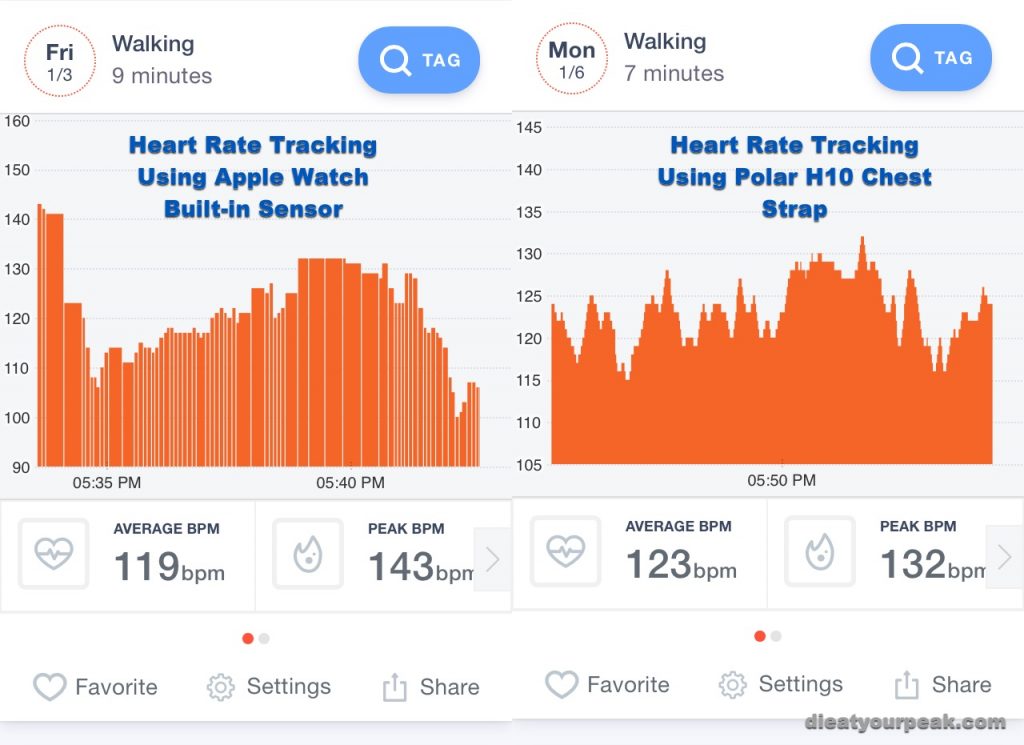
Downsides to Apple Watch Built in HR Monitor
The Apple Watch uses an optical heart rate sensor which shoots light through your skin to determine your heart rate. There are a few drawbacks to this technology:
- It’s not very quick to pick up changes in heart rate. Say you start sprinting it won’t detect the uptick in heart rate until a few seconds later
- You need to have a good contact with your skin. Sudden or quick movements with weights using the arm the Watch is on will sometimes cause missed readings
- You can’t accurately measure heart rate variability (HRV). While the optical sensor on the Watch can give you an HRV reading (use the Breath app set to one minute and it will calculate your HRV it’s not very accurate.
Advantages to Chest Strap HR Monitor
Instead of an optical sensor (which detects heart rate looking at blood pulsing through your skin) chest strap heart rate monitors have electrodes which detect the electrical signals products by your heart. Using an external heart rate chest strap addresses the drawbacks from using the default heart rate monitor in the Apple Watch. The main benefits include:
- More responsive and logs more data points. You can train at a specific heart rate and get almost instant readings. In addition you get more data points so you can see your heart rate changes over the course of a workout
- Works great for most exercises and activities. I use it in Crossfit WODs and unlike where the Apple Watch would not read heart rate for kettlebell swings or barbell work the chest strap had no issues. Note, burpees while wearing the chest strap can be a little annoying, but you get used to it
- Syncs with iPhone as well for access to more apps. You can pair the chest strap to your iPhone and uses apps like EliteHRV to measure and track your heart rate variability
- See your heart rate displayed on cardio machines. Depending on the chest strap monitor model (typically any model that offers ANT+) you can connect with treadmills, rowers, bikes, or anything with a compatible computer display to view your heart rate in real time which makes it easier than having to glance at your watch
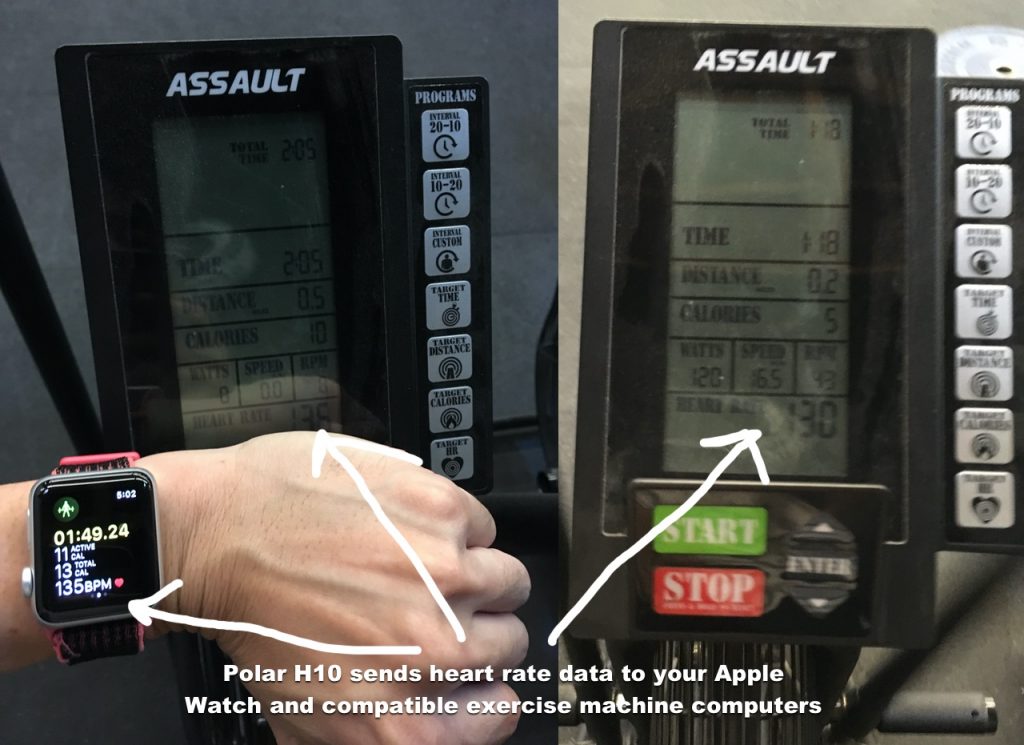
While a heart rate chest strap monitor is great for monitoring workouts it does suck for other reasons:
- Sometimes it doesn’t properly connect to your Watch. It’s not fun troubleshooting tech issues right when you are about to start a workout
- One more gadget to maintain. You have to periodically clean it and change the batteries (I know, 1st world problems)
- Uncomfortable at first. It felt weird at first, but once you get used to it you kind of forget about it (that is until you do 100 burpees for time)
My Setup and How I Use My Chest Strap
To keep all my workouts centralized I use Apple Watch Workouts to log all of my exercise and activities. For monitoring heart rate it’s great as I can just glance down and Workout app will clearly display my heart rate and other relevant data (like your running pace if doing Outdoor Run workout).
I use bluetooth to pair the Polar H10 chest strap to my Apple Watch. When you pair an external chest strap heart rate monitor with your Watch the Workout app will use the external monitor instead of its built-in optical HR monitor to display and monitor heart rate. If it loses connection or doesn’t pair properly it will default the built-in monitor.
Each time I plug in the monitor to the chest strap, which turns on the monitor, it automatically connects with the Watch. This is how it should be in theory, but I’ve had issues with my Polar H10 not connecting. Normally when this happens I unpair and then re-pair it again. Or in some cases the battery could be dead!
Below are the Apple Workouts I use with my chest strap monitor:
- Outdoor walking (I walk to my Crossfit gym)
- Hiking
- Strength training
- Rowing
- Outdoor running
- HIIT (my go-to for most Crossfit WOD’s)
- Mixed Cardio (I’ll do 5 minutes of rowing, biking, running and ski erging… so this is my catch all)

After a Workout I’ll use Cardiogram and Heart Analyzer to review the heart rate activity during the workout. These apps are better than viewing heart rate via the Apple Activity app. Cardiogram and Heart Analyzer are similar and different at the same time. I haven’t decided which I like better, but I’ll write a post about these apps another time.
To monitor and track HRV I use EliteHRV which pairs well with the Polar H10. I’m not an expert in HRV but it is fun to see when you are fully rested a higher HRV and then when you workout intensely and feel worn down that your HRV is lower. Not sure if most people need this data, but if you are nerd it’s kind of fun to track.
Final Thoughts
Get one of these chest strap heart rate monitors if you want to accurately track your heart rate while working out. The uncomfortableness wearing it goes away and for $40-$80 (depending on the model of monitor) you’ll get a lot of good use out of it. The monitors are especially great if you do workouts where your arms are moving all about with or without weight. While I use it for Crossfit it would be equally as good for boot camps, spin classes, etc…
Troubleshooting the Polar H10 Chest Strap
[Updated 06-09-2020]
I wanted to update this post with some issues I’ve had with getting the Polar H10 chest strap working with my iPhone and Apple Watch and what I do to get it working again. From some of the comments on this post I know I’m not alone with encountering issues.
Main issues I’ve encountered:
- Chest strap doesn’t connect to Apple Watch and during Workouts heart rate tracking uses the Watch’s heart rate monitor
- Chest strap doesn’t connect to iPhone when using other apps like EliteHRV so I can’t measure heart rate variability
Possible causes of issues:
- Battery could be dead. You can check the Polar H10’s battery level through the Polar Beat App. Depending on your usage and how long you’ve had the chest strap there’s a possibility that the battery is dead and needs to be replaced. However, if you notice that it connects to Polar Beat without issues it’s not a battery issue
- Firmware was updated. This happened to me recently where the Polar updates the firmware (the brains of the chest strap) for the H10 and this breaks previous connections. When this happens making sure you re-pair it correctly and in the right order will ensure you can get things working again. See below for how to do this.
How to Re-Pair Your Polar H10 to Your iPhone and Apple Watch
Please note these instructions only apply to iPhone / Apple Watch users as this is what I use and have tested. The instructions are taken and inspired from EliteHRV troubleshooting article on a similar problem. I’ve adjusted it so you can get it to work with your other apps even if you aren’t using EliteHRV.
- Make sure you have the most up-to-date Polar Beat app and if not update the app so you have the most recent version
- Un-pair the H10 sensor from the Polar Beat app. Open the app and tap on “Settings” > tap “HR sensor” > tap “Remove pairing”
- Un-pair the H10 sensor from your iPhone bluetooth settings. Open the Bluetooth settings find the H10 sensor, tap the sensor, and tap “Forget device”
- Un-pair the H10 sensor from your Apple Watch bluetooth settings. Open the Watch Bluetooth settings and tap on the H10 device and tap “Forget device”
- Back on your iPhone turn off Bluetooth connectivity completely (so no Bluetooth devices will work)
- Connect the H10 sensor to the chest strap to turn it on
- Turn Bluetooth back on
- Open the Polar Beat app and pair the H10 to it. “Settings” > tap “HR sensor” > tap “Pair device”. After it pairs successfully you may also get an iPhone popup which asks you to confirm the Bluetooth pairing. Confirm this connection
- On the same screen where it let your pair you’ll see various settings. The one to look for is “2 receiving BLE devices”. Toggle this setting ON. This allows up to 2 devices to receive heart rate data. For me this is usually since I use the both the Apple Watch for tracking workouts and EliteHRV for testing HRV readings
- On the Apple Watch reconnect the H10 sensor via the Bluetooth devices screen
Following the above steps got my devices to connect again and start working properly again. Please note that this might not work for everyone, but it’s what worked for me. If you have better solution let me know in the comments. Hope this helps!

Hi Guys, this is exactly what I want to do and my H10 bluetooth connects to the watch but the workout app wont use the hr. I know because a) when I wear a polar device on the other wrist the two rates don’t match b) if I put the apple workout app in power saving mode – which disables onboard HRM but not third party – it stops tracking HR
Apple blame polar and polar blame apple. Do you have any useful advice at all please?
Kind regards, Sally
Hi Sally, I have gotten the H10 sensor to work with the both the Polar Beat app and the Apple Workouts app on my Apple Watch. I’ve had issues in the connection issues in the past. I updated the post I wrote to include a section on troubleshooting connections issue. One potential issue that might help your situation is making sure in the the Polar Beat app settings is to toggle on the 2 BLE devices option. This could be the culprit as if this is not turned on you the sensor may only be sending data to one device. Check out the updated post and see if it helps you.
Hi. I got a series 5 Apple Watch. I later dug out my old H7 Polar Strap and got them to connect. So I got the H10 for better results. I appreciate your helpful comments and have followed your procedure. But I cannot seem to get the H10 to pair with the watch although it will pair with my iPhone 8 Plus and the polar beat app. The H10 will only “connect” and that sometimes drops off. Batteries are charged or new in the devices. Is there a difference between pairing and connection or does it matter? Thanks for any thoughts you might have
Hi, Paul. Have you found the answer to your question, and are you still having problems connecting the H10 to the Apple Watch?
Hi Paul, I’ve had issues with the connections with the H10 to the Apple Watch. For some reason it periodically gets disconnected. I suspect it’s an issue where you can have 2 bluetooth connections to the heart rate monitor. Depending on which connection your phone and watch use if they end up being the same then the moment you connect your heart rate monitor then your phone could connect first thus preventing your watch from connecting. I’ve had success following the procedure in the post above. Just double check that you have enabled your H10 two allow for 2 connections. If that doesn’t work check an dsee if there are any firmware updates. Hope that helps!
Hi Paul! Sorry to hear you had issues connecting your H10 to your Apple Watch. Even with my Series 3 watch I would have to periodically pair and re-pair it to the strap and polar beat app. It’s hard to say the issue, but there are 2 things you can look out out for. 1) Make sure in the Polar Beat app that your H10’s settings allows for 2 bluetooth connections. If it’s only one connection then that one connection could be taken up by your iPhone. 2) I noticed for my new Series 7 that I need to manually connect the H10 to the watch by going into Settings->Bluetooth and tapping the H10 device to start the connection. Sometimes the connection will change to Not Connected, but if I quickly started a workout which used the connection then it would stay connected. I haven’t fully verified this, but it this could be a way for the watch to save battery as it wouldn’t make sense to keep the bluetooth connection (and waste battery) unless you were using an app that was actively tracking heart rate. Hope that helps!
I’m curious about something. Why do you use the Apple Workout app instead of Polar Beat? Also, I don’t see a Strength workout or a Mixed Cardio workout… even noticed that the icon in the photo of your Apple Watch isn’t one that appears as an option for me. Neither are listed here: https://support.apple.com/en-us/HT207934#strength-training
Any thoughts?
(During CrossFit workouts that require some sort of wrist strap, like high volume pull-ups or muscle-ups, I used the H10 paired with Polar Beat, and it seemed to transfer over to my workouts just fine.)
Hi Greg. Sorry I missed this comment!
I like using the Apple Workout app over the Polar Beat app since I’m mainly an Apple Watch user. Apple’s workout app is much more integrated with the Watch vs the Polar Beat app. This way at a glance i get to see all my workout stats and also easily control my music. Plus, all my workout data is then dumped into the Apple Health so I’m tracking workouts over time.
For getting Strength or Mixed Cardio workouts to show up in Apple Workouts when choosing the workout on your Apple Watch scroll all the way to the bottom until you see “Add Workout” from there you can then choose those workouts.
Hi Ben – I do MMA and cannot have my watch on during training because of the physicality. Do I need to have my apple watch on when using an external monitor or can I leave it close by?
Thanks,
Amer
It might be possible. If you want to use the Apple Watch’s built-in Fitness / Workout app you could start a workout on your Apple Watch, take it off, and let it keep tracking. One issue with this is I’m not sure the Workout will pause since the Watch is no longer on your wrist.
One other way is to use a different fitness app on your iPhone and connect the heart rate monitor there. For example, Polar has the Polar Beat app which pairs with their chest strap so you could start the work on your phone, do your workout, and then view the results through Polar’s app.