Recently I discovered that you can export your saved Apple Watch Workouts into Strava, Training Peaks, Map My Run and other popular fitness tracking apps. Once imported into these outside apps this allows you to analyze your workouts beyond the default Apple Activity app. This also lets you record your workouts using the default Apple Watch Workouts app and not have to rely on outside apps to get your data into their own app.
Why Would You Want to Do This?
Lately, I’ve been doing more running. When running I use the Apple Watch Workout app to track my runs. Using the Apple Watch to track my running workouts is great as it displays your pace, rolling pace, heart rate & more at a quick glance.

The problem is afterwards when reviewing a run I didn’t get the data I wanted. I wanted to see my running pace at different points in my run and the Apple Activity app on my iPhone only gave me an overall pace and mile segment pace.
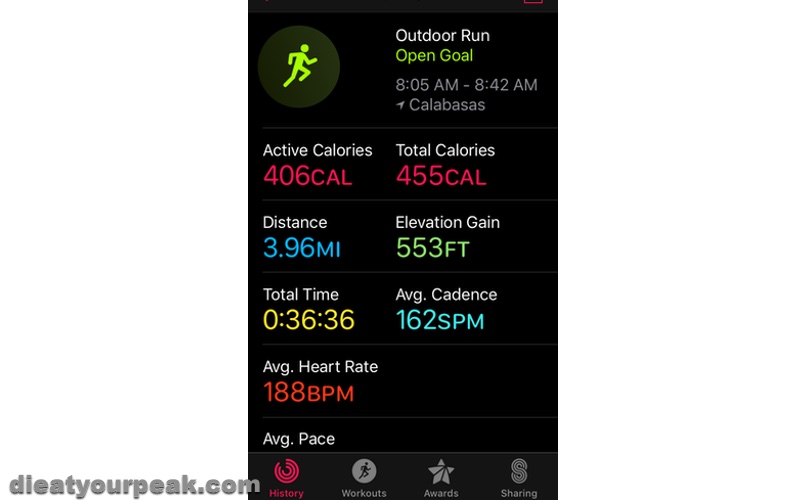
There are 3rd party apps like Strava or Training Peaks that track running workouts but require you to to use their Apple Watch app (if they have one) or their iPhone App to log your workouts. As mentioned I like the user interface and integration of the Apple Watch workouts so using those other app wasn’t the best option. Also, I have years of workouts saved using Apple’s Workout app that I wanted to analyze.
I thought it was hopeless until I found the HealthFit app that let me keep using the Apple Workouts app and let me import my past workouts into these other 3rd party apps.
After importing that same example run from above into Strava now I have data like pace over time, elevation at different distances in the run and more to review.
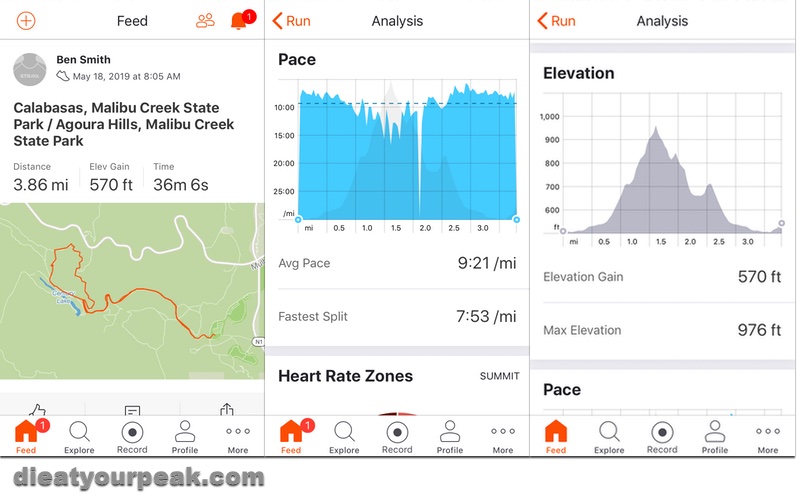
How HealthFit Works with 3rd Party Apps
This is how my current setup works:
- Track my initial workout using the default Apple Workout app (like an Outdoor Run)
- On my iPhone HealthFit is installed. After I complete a workout it take the data from my Apple recorded workout and imports into the 3rd party app of my choice (like Strava or Training Peaks or even both if you want)
- Once the data is imported into 3rd party app I now can view the detailed running info
The benefit of this setup is you only need to record your workout once and the data gets synced to all the relevant apps that you could want. In my case I want the data kept in the Apple Activity app, Health App, and then added to my 3rd party apps.
How to Setup HealthFit
Getting down to the nitty gritty if you want to set this type of setup for you. Follow along below.
(1) Purchase / Download HealthFit App from the App Store
HealthFit is a one time purchase of $2.99 and looking at the version history looks like is well maintained. That’s a good sign so if you are on the fence about spending the money that should make you feel better. Plus, it’s only $3…
(2) Download / Setup 3rd Party App of Your Choice (Strava, Training Peaks, etc…) (optional)
It should be noted as of this post the apps that HealthFit supports with automatic syncing are the following: Strava, TrainingPeaks, Final Surge, Selfloop, Smashrun, MapMyFitness, MapMyRun, MapMyBike, Ride with GPS, Cycling Analytics, Today’s Plan, Runalyze, 2PEAK, Xhale, Komoot, Map My Tracks, Stages Link & TrainAsONE
So if you train with any of those above apps or want to track your workouts with those above apps the process of getting your data imported is automatic.
Note: Though I haven’t tested it the HealthFit app does have a feature that allows you to export your workouts into the .fit file format which will allow you to manually import them into Garmin Connect, Endomondo and Runkeeper. It’s more work as you have to export them from HealthFit into a 3rd party storage app like Dropbox and then import it into one of those apps. But if you like those apps you still have the option to use them.
(3) Connect HealthFit to Your 3rd Party App
Once you have the app you want to use you have to connect HealthFit to that app so it can upload your workout data to that app.
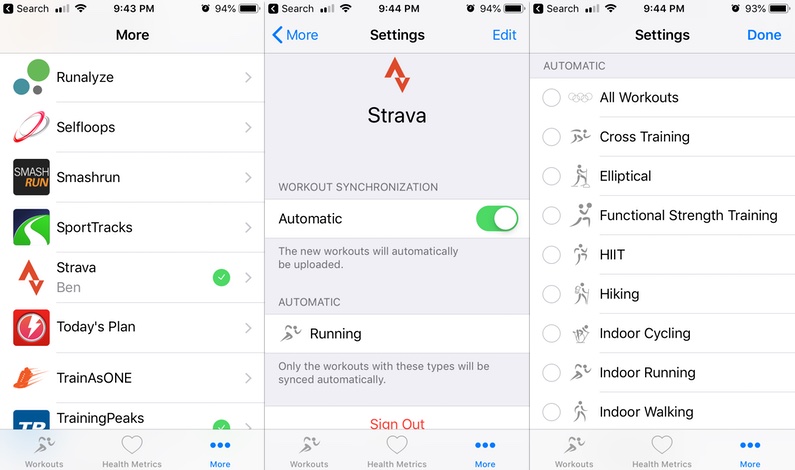
In my case I used Strava so it asked me to sign in and then decide whether to automatically sync my workouts. In addition you have the option to specify the types of workouts you want synced and uploaded to your app. For me I only wanted my run workouts to get synced.
(4) Upload Past Workouts to Your 3rd Party App (optional)
I wanted to analyze my past runs that I had been doing for the past few years into Strava. The great thing about the HealthFit is it allows you to not only sync future workouts but you can manually select past workouts to get imported into your tracking app. If you have past workouts to analyze then it’s as simple as selecting the workout you did and then choosing which app to sync it to.
Conclusion
With this new setup I now have more data available to analyze without having to use a new method of recording my workouts. The great thing is using this setup I’m not locked-in to any one app platform. This lets me try out different apps and if I don’t like it I just import my data into another app. The downside to using other apps to track is you sometimes don’t get the ability to export the data out. That’s one plus side to using the Apple Workouts app on the Apple Watch.

I can’t connect my fly12 and fly6 to Strava can you help
Sorry @alan. Don’t have any experience using my fly12 and fly6.